Intercom
Integrating SessionStack with Intercom
Integrating SessionStack with Intercom allows you to watch your users in real-time as they need your help.
To start seeing SessionStack live session streaming option in your Intercom dashboard, you'd need to add this code anywhere in your app, after SessionStack and Intercom have been loaded.
sessionstack('getSessionId', function(sessionId) {
if (sessionId) {
Intercom('update', {
sessionstackURL: `https://app.sessionstack.com/player/#/sessions/` + sessionId,
});
}
});By leveraging the Intercom API, add the custom “sessionstackURL” attribute to start assigning user sessions to the respective users:
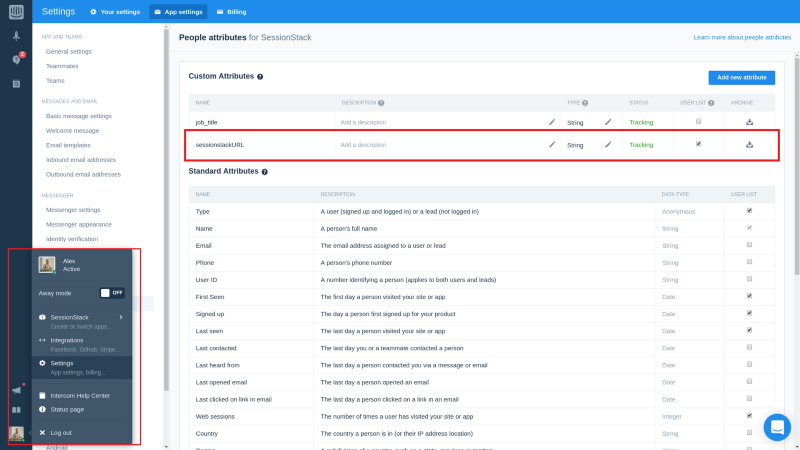
Once you select the customer you’re currently conversing with, you’ll be able to see his latest session in the lower left corner of the screen:
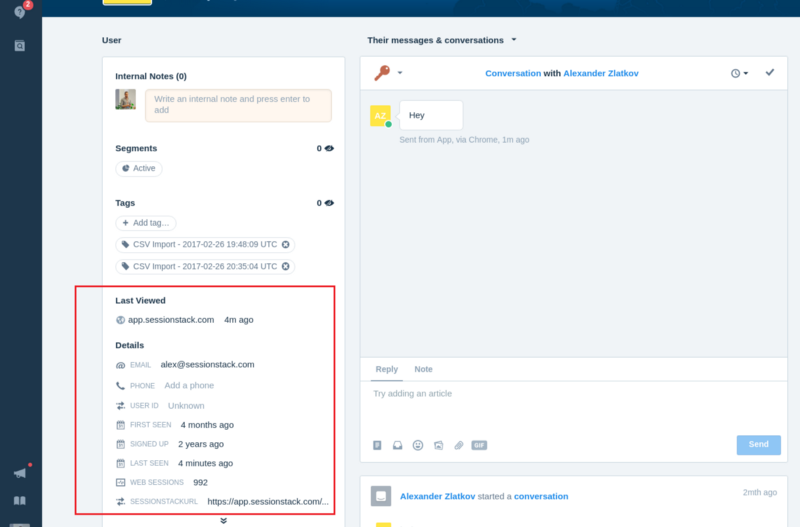
The live session player will present your website/web app as seen by the user. You’ll get all the customer actions, along with error messages, failed network requests, and more, in a timeline to the left.
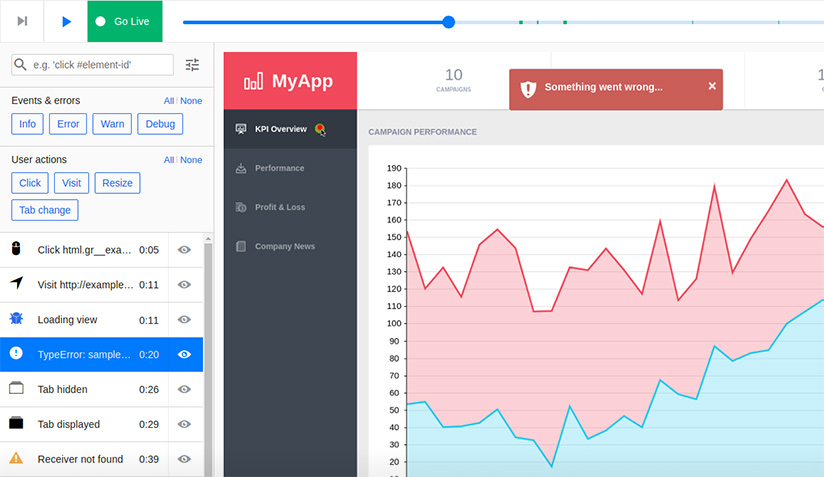
Updated 4 months ago
