Funnels
Definition of a funnel
We, SessionStack have a more general definition of a funnel. A funnel is a set of ordered expected steps that, in the best-case scenario, your user will follow from beginning to end. The steps in the funnel can be end-user actions (mouse clicks, keyboard interactions, scroll, touch events) or end-user navigations to defined locations (URLs), or a combination of both. All of these events, whether user actions or navigations occur sequentially (series), and each step that you want your users to take is defined in our funnel accordingly.
Definition of "In this order"
The funnel is a series, also known as an ordered set of events, which means that the event described in step one occurs before the event described in step two, but other events may occur in between. The configuration setting "In this order" describes this precisely: steps occur in chronological order, but between the first and second events, another event that is not described in the funnel may occur.
General Funnel Settings: Order type and Session Order Type
Definition of "Across All Sessions" and "Within the Same Session"
The definition will be provided with a description of the two options that we support. We are supporting the following:
-
"Across all Sessions": means that it will be searched for funnel steps to occur across all user sessions. Consider the following scenario. There is a newbie to a trading platform. They navigate to a Terms & Conditions URL (the first step of the funnel) during their first session and in the fourth session to finalize and submit the KYC form (the last step of the funnel). Both events: Visting that particular URL and pressing the button “Submit“ for the KYC is part of the funnel configuration. Once the funnel is built, the search for events will be performed for all users across all of their sessions, and our newbie will be listed in this funnel.
-
“Within the Same Session“: means that it will be searched for funnel steps to occur in one and the same session of each user. In the preceding example, if we select the "Within the Same Session" option, our newbie in the trading platform will not be listed as converted because all steps were not completed in the same session.
The field Session Order Type is part of the funnel's general configuration; select the option that best suits your business. Typically, "Across all sessions" is better suited to SaaS products, while "Within the same session" is better suited to the eCommerce general use case: users are more likely to purchase a specific item within the same session.
Select Users
The field "Select Users" is another general funnel setting. Currently, the only option is "All Users," which includes all users who have recorded sessions in the current project. Later, all created and saved segments will be visible and selectable.
Field: "Select users"
How to configure?
To get started, watch this short video:
Funnels can be found in the main menu on the left side. There is a new icon as shown below:
Funnels in Menu
Once you are there, press the button: "New Funnel" and you are navigated to the funnel creation page where you can configure a funnel and an automatic chart is shown when at least two steps are added.
The funnel creation page looks as shown below:
Funnel Creation Page
Since the SessionStack app is an instrumentation-free and zero-effort configuration tool, there is no need to predefine events, as is widespread with traditional Analytical tools. All you have to do is select events from the list of supported ones. We are currently providing the following events. All the events are based on the raw browser-based en-user:
-
Clicked Element with contextual filter: Visited URL
-
Rage Click with contextual filter: Visited URL
-
Dead Click with contextual filter: Visited URL
Events popup in Funnels
Each event that is chosen and added is a separate step in the funnel. When at least two steps are added, the funnel chart is visualized (the analyzing process is started). Each new step that is added will be reflected in the funnel chart automatically.
Funnel Steps Configuration
Once at least 2 steps are added to the Funnel, the chart is visualized under the funnel configuration section.
Funnel Chart
Funnel Results
Currently, we provide general information about converted users (who have completed a specific step) and drop-off users (who have abandoned a specific step). All of these figures can be examined for each step by hovering the mouse over each bar. The dark blue bar represents successfully passed step users, while the light blue portion of the bar represents dropped-off users.
Converted Users on Step - on mouse hover on the dark blue area additional tooltip is shown
Drop-off Users on Step - on the mouse hover on the light blue area additional tooltip is shown
A more detailed summary with a list of users and their relevant sessions on each step will be presentedSOON this will provide the ability to examine reasons for drop-offs.
Users Successful Rate and Users Drop-off Rate Calculation
The calculation for the Converted Users Rate on the Xth step is as follows:
Successful Rate (Conversion Rate) Calculated in following way:[Successful Users on last step/ Users on First Step ]* 100
The Count of drop-off users on the Xth step is as follows:
Drop-off users:(Users on the first step - Converted users on the last step )
The calculation for the Drop-off Users Rate on the Xth step is as follows:
Drop-off rate:[(Users on first step - Converted users on the last step )/Users on first step]*100
Funnel Summary
The Funnel Summary is located directly beneath the funnel step builder and funnel chart. To focus on the summary, you can collapse both the funnel steps and the chart, as shown below. The funnel steps are listed on the left side in the same order that you configured them in the builder section. The list of converted users and drop-off users for the selected step is displayed on the right side.
Funnel Summary assists you by providing:
- The conversion rate and drop-off rate for each funnel step.
- The exact users' list - converted and drop-offs. A user is considered converted once they have completed all funnel steps from start to finish.
- Quick access to the users' sessions in chronological order, from the most recent to the oldest.
How will Funnel Summary help you analyze user flow? The key answer is in the user's list. Conversion funnels incorporated with users' session recordings give you answers to both questions:
- How many people haven't converted? (quantitative data)
- Why have they left the desired user flow? (qualitative data)
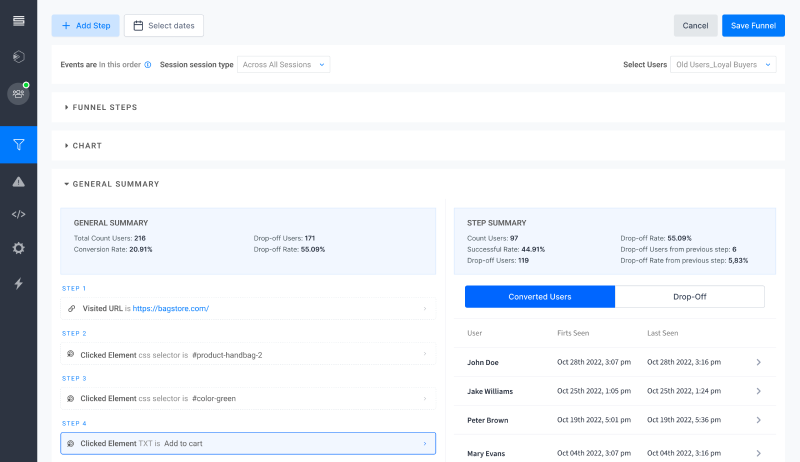
Funnel Summary
Updated 4 months ago
