Zendesk Support
App Requirements
SessionStack allows you to view everything the customer did prior to submitting the ticket right into Zendesk Support. The app can be easily connected to Zendesk Support. If you are not yet a SessionStack customer, sign up for a free trial here.
Completing installation
Click on the Install button to start the installation and enter the following information in the installation form:
API Token
To find your secret SessionStack API token, log into SessionStack, click on the user icon in the bottom left corner and select "API Tokens". Create a new token or use an existing one. Copy the token you’ve selected and paste it into the Zendesk’s installation form.
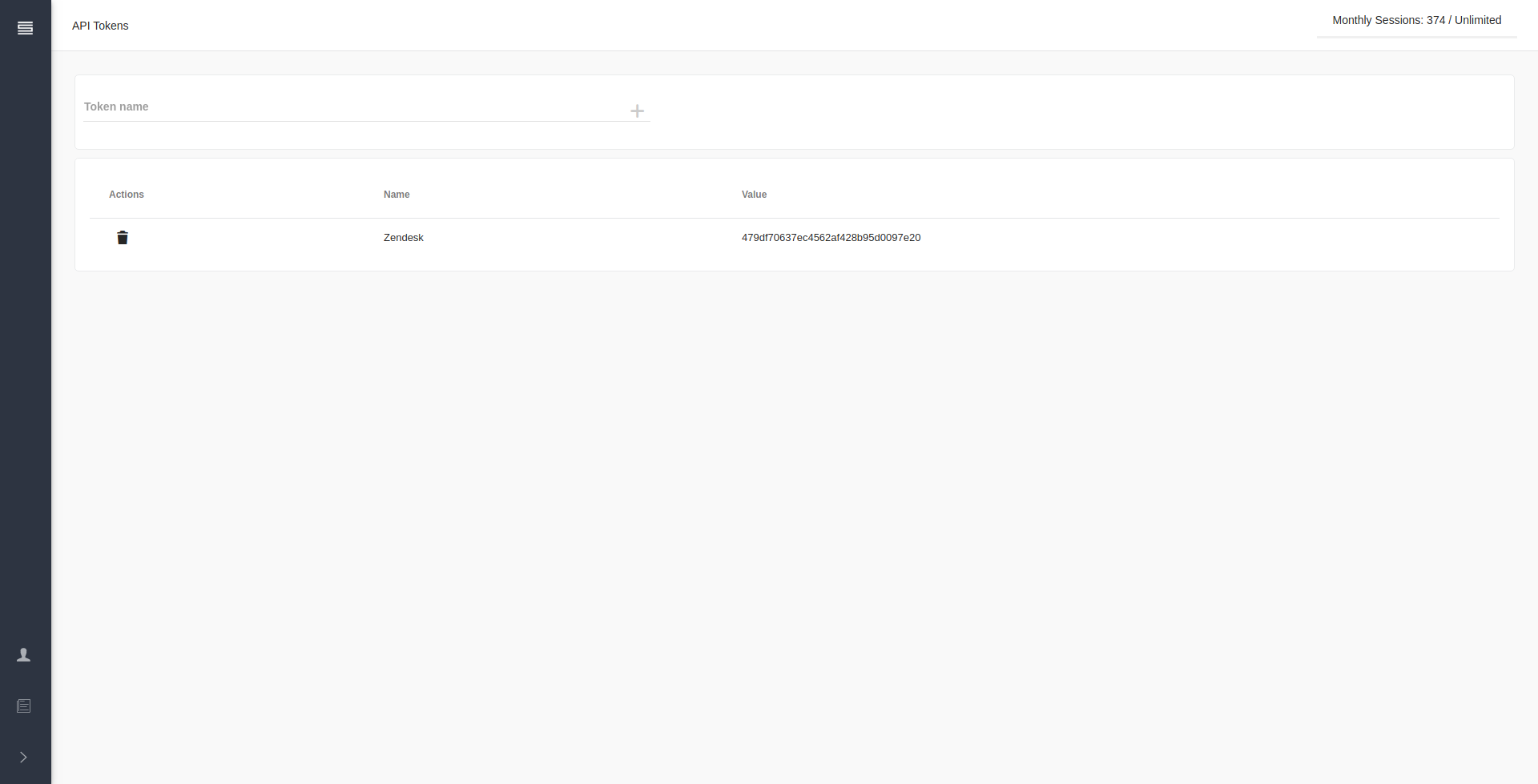
Project ID
Enter into your SessionStack project, click on “Settings” on the left navigation and select “General”. Under “Project ID” find a number. That’s your Project ID. Copy and paste it into the Zendesk installation form.
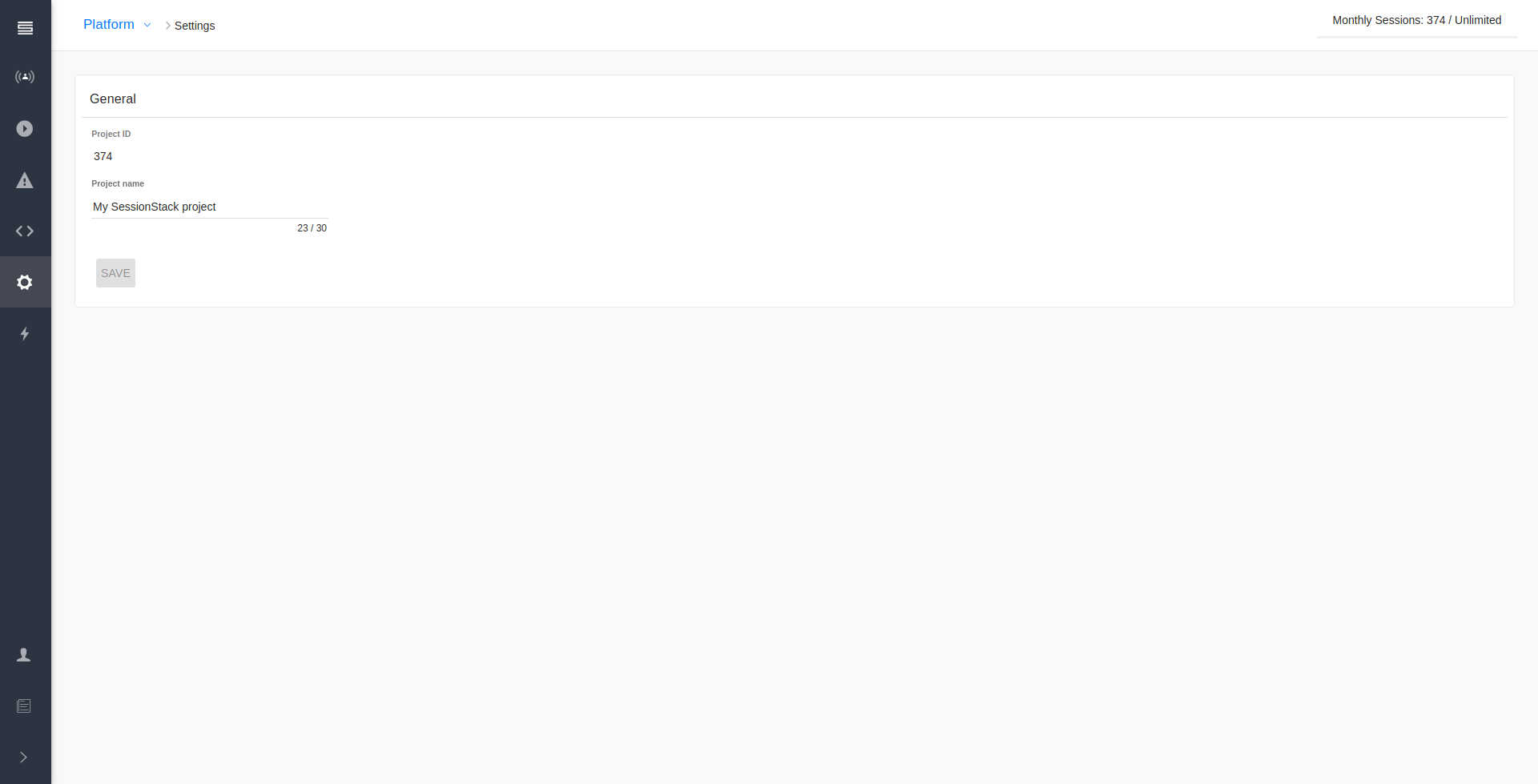
For on-premises accounts only
- REST API URL: Enter the API URL for your on-premises deployment of SessionStack (e.g. https://sessionstack.example.com/api)
- Player URL: Enter the URL of the player for your on-premises deployment of SessionStack (e.g. https://sessionstack.example.com/player)
That’s it! Now, when you open a support ticket you’ll see the support request and a record of customer sessions from the date the ticket was created in the Apps sidebar.
Updated 4 months ago
