Session Recording
Once the SessionStack snippet has been installed, SessionStack will automatically start recording all your user sessions. See what’s a user session in SessionStack. All recorded sessions can be found in the Sessions dashboard.
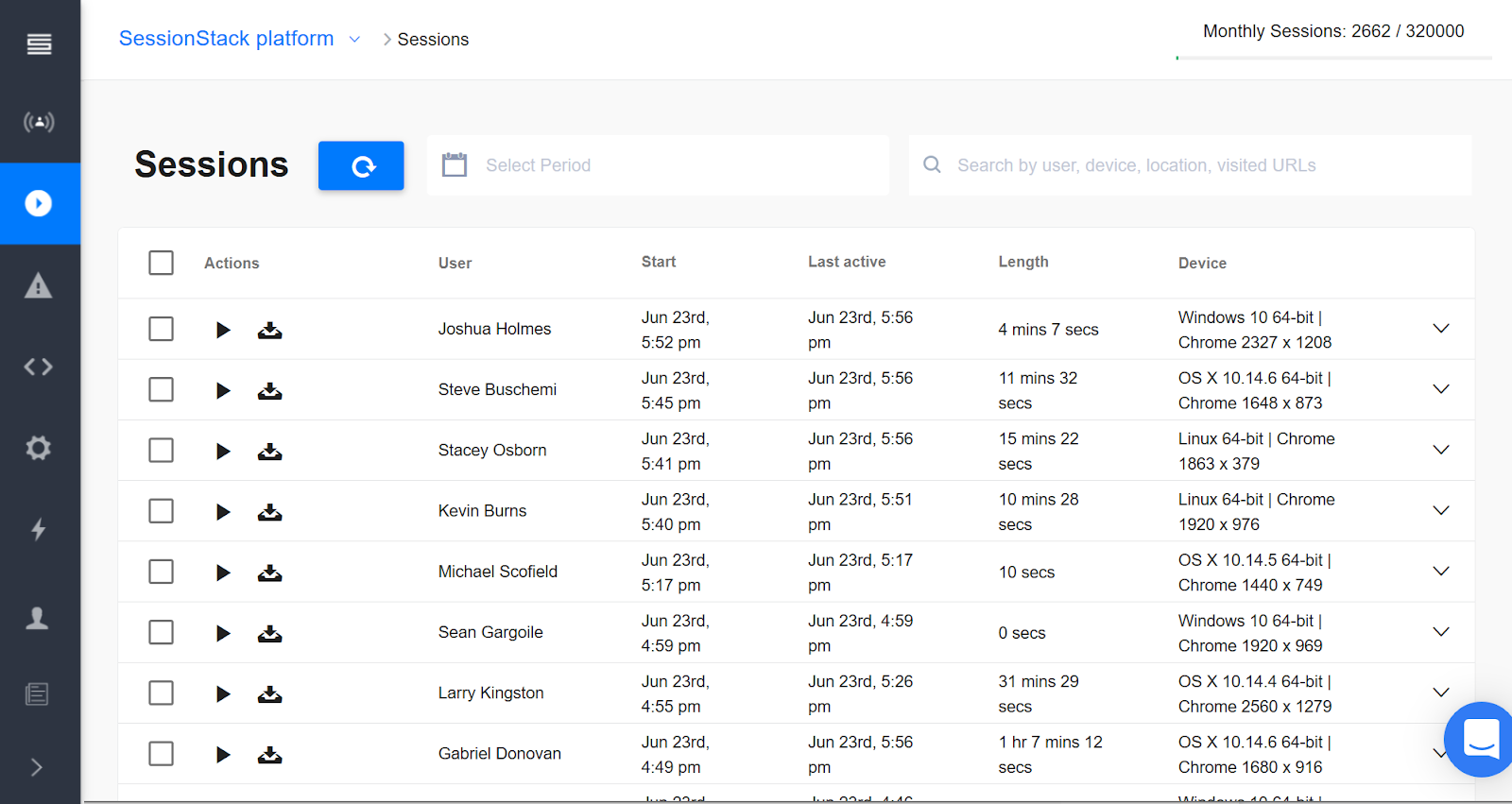
If you rather not record all your users’ sessions within your application, you can opt out of automatic recording by disabling the option in your project settings >> recording:
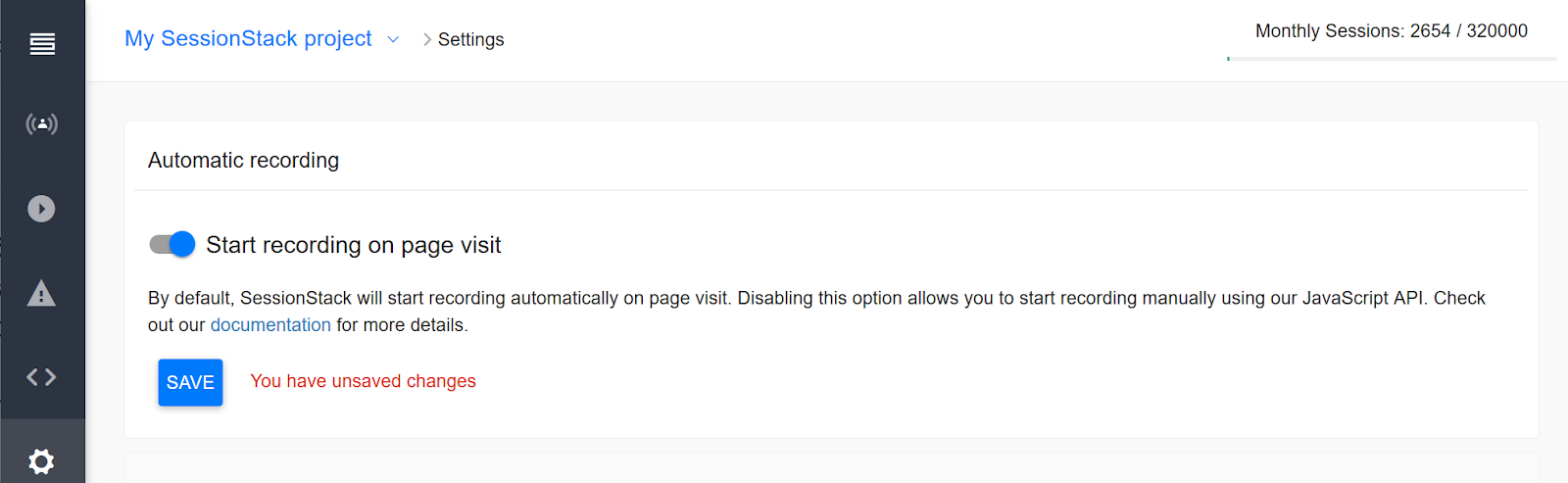
Note that if you choose to opt-out of automatic recording of user sessions, and you have not set up a manual recording for your web application, the only sessions that will be available for you to watch on-demand will be the ones you have watched live. Once you start a live session by hitting the Go live button, the latter will be recorded and will automatically appear in the Sessions dashboard when it ends. Also, bear in mind that these sessions count towards your monthly session quota. There is no option to watch live sessions without recording them.
You can manually set up SessionStack to record only selected pages and sections within your product by using our JavaScript API. Find out how.
Updated 4 months ago
